Basic authentication
Introduction
api.video uses HTTP Basic Auth. The authentication is your API Key as username.
If invalid credentials are provided, a 401 Unauthorized response code is returned with the corresponding JSON body.
You must use different credentials depending on the environment you are in. If credentials for the wrong environment are used, a 401 Unauthorized response code is returned with the corresponding JSON body.
API Key protection
To protect your credentials from being revealed on the client-side, invoke the api.video calls from your own server-side applications only.
Please make sure to read the security guidance here.
Retrieve API keys
You'll be able to find your API key in the dashboard dashboard.api.video.
There are separate API keys for Sandbox and Production environment.
In production, you can also manage multiple API keys from your dashboard, for different applications.
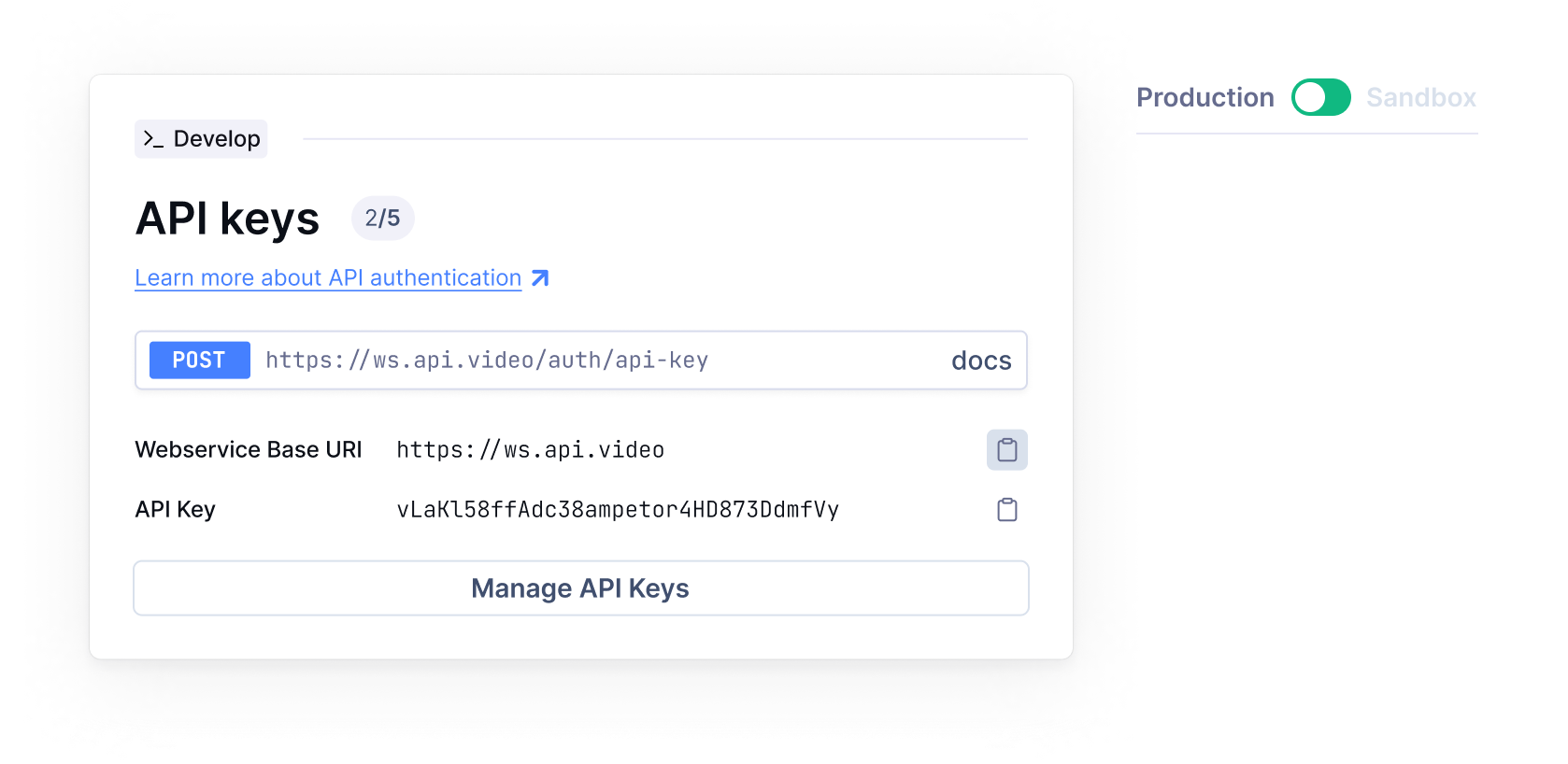
Basic Auth Request 🔒
Sample requests with authentication can be found below:
Production authentication
curl -u api_key: https://ws.api.video/videosSandbox authentication
curl -u api_key: https://sandbox.api.video/videos
Notes
- Replace
api_keywith the key you have already copied from https://dashboard.api.video - Important: You need to keep the colon after
api_key - The above API request is equivalent to
curl --header 'Authorization: Basic your\_api\_key\_with\_trailing\_colon\_in\_base64' https://ws.api.video/videos

