Cloudinary migration guide
Planning to migrate api.video from Cloudinary? We got you covered!
Using the api.video Import tool, it only takes a couple of clicks to migrate all of your video content from Cloudinary to api.video. The tool only requires your cloud name, API key, and API secret from Cloudinary.
Check out the Import tool to get started.
What's the cost?
We understand that when you want to move to a different provider, it takes effort and development resources. You also want to make sure that it is cost-efficient, especially if you are moving to api.video to save costs.
api.video gives you the ability to migrate for free and avoid paying anything for encoding!
Collect Cloudinary credentials
To access your credentials on Cloudinary, simply visit your Dasboard. You will immediately see all credentials you need to start the import process under Product Environment Credentials:
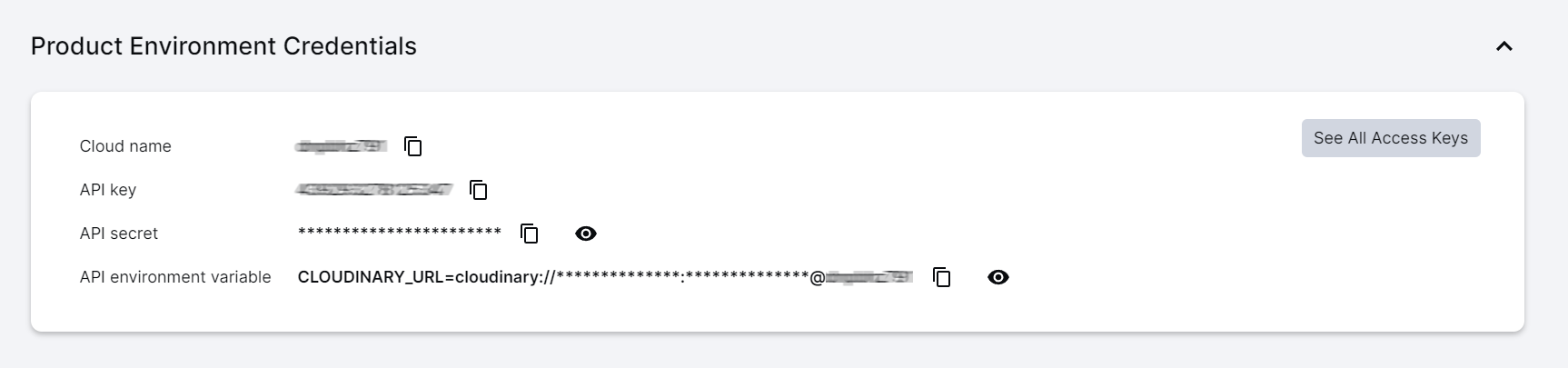
Import your videos
Once you have all the credentials, you can start the migration.
Navigate to the api.video Import tool.
Select Cloudinary from the list.
Next, click on Sign in to Cloudinary and paste in the Cloudinary credentials that you collected.
Next, the tool retrieves the available videos from Cloudinary.
Select the videos you want to import, and start the process.
The process displays the upload status and encoding status for each video.

